FSiPanel 2020 – Precision Training for Serious Simmers
✅ Available in Standard & Advanced Editions
✅ Compatible with a wide range of aircraft – from stock airliners to advanced third-party add-ons
✅ Trusted by serious simmers and real-world pilots
Highly rated by the flight sim community, FSiPanel 2020 offers seamless compatibility with the best MSFS 2020 add-ons, making it an essential tool for training and precision flying.
Take your flight simulation experience to the next level with FSiPanel 2020, the ultimate tool for professional and enthusiast pilots.
Whether you’re practicing quick approaches, training with full ATC coverage, or refining your skills with real-world-inspired scenarios, FSiPanel ensures a seamless and realistic experience.
Warning : This version is not compatible with the new MSFS 2024
Special Offer: Get 50% OFF your FSiPanel 2024 license when you upgrade before December 31, 2025!
FSiPanel 2020 for MSFS is compatible with the following aircraft
| Category | Aircraft Model |
|---|---|
| Airliners | Airbus A320 NEO |
| Airliners | FlyByWire A320 NEO |
| Airliners | FlyByWire A380 |
| Airliners | Headwind A330-900 |
| Airliners | Boeing 747-8 Intercontinental |
| Airliners | Boeing 787-10 Dreamliner |
| Airliners | Leonardo Maddog MD-82 |
| Airliners | Aerosoft CRJ 550/700/900/1000 |
| Airliners | PMDG Boeing 737-600/700/800/900 |
| Airliners | PMDG Boeing 777-300ER, 777F |
| Airliners | iFly Boeing 737 MAX8 |
| Airliners | JustFlight BAE 146 |
| Airliners | Fenix A319, A320, A321 |
| Airliners | iniBuilds A310-300 |
| Airliners | iniBuilds A300-600 |
| Airliners | iniBuilds A320 NEO |
| Airliners | iniBuilds A350 |
| Airliners | FlightSim Studio E175 |
| Airliners | Just Flight Fokker 28 |
| Airliners | TFDi Design MD11 |
| Airliners | FlightSim Studio B727 |
| Airliners | Just Flight RJ Professional |
| Jets | Cessna Citation CJ4 |
| Jets | Cessna Citation Longitude |
| Propellers | Aviat Pitts Special S2S |
| Propellers | Beechcraft Bonanza G36 |
| Propellers | Cessna 152 |
| Propellers | Cessna 172 Skyhawk (G1000) |
| Propellers | Cub Crafter X Cub |
| Propellers | Diamond DA40NG |
| Propellers | Diamond DA62 |
| Propellers | EXTRA 330LT |
| Propellers | Flight Design CTLS |
| Propellers | ICON A5 |
| Propellers | JMB VL-3 |
| Propellers | Robin Cap10 |
| Propellers | Robin DR400/100 Cadet |
| Propellers | Zlin Savage Cub |
| Propellers | Beechcraft Baron G58 |
| Propellers | Cessna 152 Aerobat |
| Propellers | Cessna 172 Skyhawk |
| Propellers | Diamond DA40 TDI |
| Propellers | Diamond DV20 |
| Propellers | Cirrus SR22 |
| Propellers | Pipistrel Virus SW121 |
| Propellers | Zlin Shock Ultra |
| Propellers | A2A Piper Comanche |
| Turboprops | Beechcraft King Air 350i |
| Turboprops | Cessna 208 B Grand Caravan EX |
| Turboprops | Daher TBM 930 |
| Turboprops | ASOBO ATR 42 / 72 -600 |
Pick a version to explore supported aircraft and features
AIRCRAFT POSITIONING
FSiPanel’s advanced positioning system swiftly repositions your aircraft anywhere in the world. In just seconds, select your desired location with pinpoint accuracy, minimizing setup time so you’re ready to fly with ease. Choose from quick presets—Downwind, Base, Vectors, or Final—or program complex positions using custom pilot waypoints or STAR waypoints, fully customizable to match your training needs.
Unlike other positioning solutions, FSiPanel goes further by automatically configuring your autopilot, nav settings, and FMC/MCDU on compatible aircraft. When you take control, all you need to do is fly a perfect approach!

LANDING REPORT
After each landing, FSiPanel delivers a comprehensive landing report that breaks down your approach performance in detail. Analyze key metrics such as localizer and glideslope deviations alongside all critical landing data, empowering you to fine-tune your technique and master your next approach.
Plus, you can save these reports in a database for later review or print them as needed, ensuring you have a record of your progress at your fingertips.
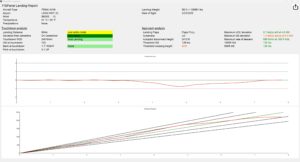
Note: You can upgrade to the Advanced Edition at any time by simply paying the price difference—no hidden costs!
I don’t have a Navigraph subscription so I’m using FSiPanel 2020 in its basic form. I’m totally amazed at how it sets me up for my landing practice and how fast time flies by for me when I’m using the panel. I get on the app and the next thing I know, the sun’s gone down. Awesome app and would totally recommend it to anyone.

Am enjoying ability to practice approaches and landings without having to program and fly an entire flight. Easy to use and most helpful in increasing skill and maintaining proficiency.

Brilliant for helping me practice my landings. Best add on for MSFS l have bought for ages.

Absolutely amazing tool that is quick, easy and precise

Very good product to practice landing over &over again with the Fenix A32ceo and other study level aircraft in MSFS2020

Excellent program really helped me with different approaches, I’m now landing on the centre line at least 90% of the time.

This is an incredible addition to msfs. I use this to prepare for real world trips to new airports and to practice for sim checks. The ability to quickly reposition is a God-send. Many thanks to the developer

I think dispel is very good software for my landing technique

FSiPanel 2020 Advanced Edition – The Ultimate Training Companion
FSiPanel 2020 Advanced Edition is designed for pilots who want to master their aircraft with precision. It includes all features of the Standard Edition plus an array of powerful training tools: With FSiPanel Advanced Edition, you get access to exclusive features that take your flight training to the next level. Designed for serious simmers and professional pilots, these tools enhance realism, efficiency, and precision, making every training session more effective.🛫 Training Scenarios
- Experience ATC-guided flights from clearance to parking at your destination.
- Train with or without simulated failures for a realistic challenge.
- Fly scenarios on any aircraft capable of cruising at the designated scenario altitude.
⚠️ Advanced Failure Panel
- Set up and trigger real-time aircraft failures for in-depth training.
- Compatible with: PMDG 737, PMDG 777, Fenix A320, Maddog MD82, iFly 737
🧑✈️ Cockpit Flows – Your Virtual Co-Pilot
- Let FSiPanel assist with key cockpit flows based on real-world procedures – from Before Start to Parking.
- Compatible with: PMDG 737, PMDG 777, Fenix A320, FBW A320, iniBuilds A300/A310, TFDi MD11, iFly 737 MAX8, JustFlight AVRO, Headwind A330
🔄 Quick Traffic Patterns
- Skip long setups! FSiPanel will configure your aircraft and FMC/MCDU for a short, fully programmed flight around the airport.
- Be airborne within a minute, flying a 5 to 10-minute training circuit to refine procedures and checklists.
- Compatible with: Fenix A320, PMDG 737, PMDG 777, TFDi MD11, iFly 737 MAX8
🚀 The Most Advanced Solution for Efficient Training!
If you plan to migrate to MSFS 2024, we’re offering a 50% OFF upgrade—valid until December 31st, 2025! Buy NowTop notch Software for those who wants to get the most out of the Simulator.

Works really well and simple to use. Its improved my ability to make IFR landings. Wish all aircraft were compatible for pre arrival waypoint start. Only works with B777 currently.

I’ve used FSIPanel since fsx and in p3d. It’s better in MSFS 2024 than ever.

My landings have definitely improved and are becoming more consistent …

If there’s one add-on you purchase for flight simulator, this is it! FSiPanel makes it so easy to setup approached in all your favourite aircraft and practice them over and over as many times as you like. JP constantly updates the software and keeps you up to date with future revisions.

FSIPanel has been invaluable to me to practice approaches and landings. JP is always helpful as well. The only thing I have noticed as of late is on any kind of approach type I have had to insert the arrival runway in the Dep/Arr screen to show up on the instrument panel, even though it does know the landing runway. Overall a top notch program.

Great learning tool & seems as stable in FS2024 as it was in FS2020

A flightsim tool you can’t do without! Don’t think, just buy it.

