FSiPanel for MSFS 2020 Advanced Edition
System requirements :- Windows 7 or Windows 10 64 bits operating system
- Microsoft Flight Simulator 2020 any edition
- Microsoft .Net Framework 4.8
- 150Mb hard disk space
- Navigraph or NavData navigation charts subscription (only required to fly STAR)
Supported aircraft:
| Category | Aircraft Model |
|---|---|
| Airliners | Airbus A320 NEO |
| Airliners | FlyByWire A320 NEO |
| Airliners | FlyByWire A380 |
| Airliners | Headwind A330-900 |
| Airliners | Boeing 747-8 Intercontinental |
| Airliners | Boeing 787-10 Dreamliner |
| Airliners | Leonardo Maddog MD-82 |
| Airliners | Aerosoft CRJ 550/700/900/1000 |
| Airliners | PMDG Boeing 737-600/700/800/900 |
| Airliners | PMDG Boeing 777-300ER, 777F |
| Airliners | iFly Boeing 737 MAX8 |
| Airliners | JustFlight BAE 146 |
| Airliners | Fenix A319, A320, A321 |
| Airliners | iniBuilds A310-300 |
| Airliners | iniBuilds A300-600 |
| Airliners | iniBuilds A320 NEO |
| Airliners | iniBuilds A350 |
| Airliners | FlightSim Studio E175 |
| Airliners | Just Flight Fokker 28 |
| Airliners | TFDi Design MD11 |
| Airliners | FlightSim Studio B727 |
| Airliners | Just Flight RJ Professional |
| Jets | Cessna Citation CJ4 |
| Jets | Cessna Citation Longitude |
| Propellers | Aviat Pitts Special S2S |
| Propellers | Beechcraft Bonanza G36 |
| Propellers | Cessna 152 |
| Propellers | Cessna 172 Skyhawk (G1000) |
| Propellers | Cub Crafter X Cub |
| Propellers | Diamond DA40NG |
| Propellers | Diamond DA62 |
| Propellers | EXTRA 330LT |
| Propellers | Flight Design CTLS |
| Propellers | ICON A5 |
| Propellers | JMB VL-3 |
| Propellers | Robin Cap10 |
| Propellers | Robin DR400/100 Cadet |
| Propellers | Zlin Savage Cub |
| Propellers | Beechcraft Baron G58 |
| Propellers | Cessna 152 Aerobat |
| Propellers | Cessna 172 Skyhawk |
| Propellers | Diamond DA40 TDI |
| Propellers | Diamond DV20 |
| Propellers | Cirrus SR22 |
| Propellers | Pipistrel Virus SW121 |
| Propellers | Zlin Shock Ultra |
| Propellers | A2A Piper Comanche |
| Turboprops | Beechcraft King Air 350i |
| Turboprops | Cessna 208 B Grand Caravan EX |
| Turboprops | Daher TBM 930 |
| Turboprops | ASOBO ATR 42 / 72 -600 |
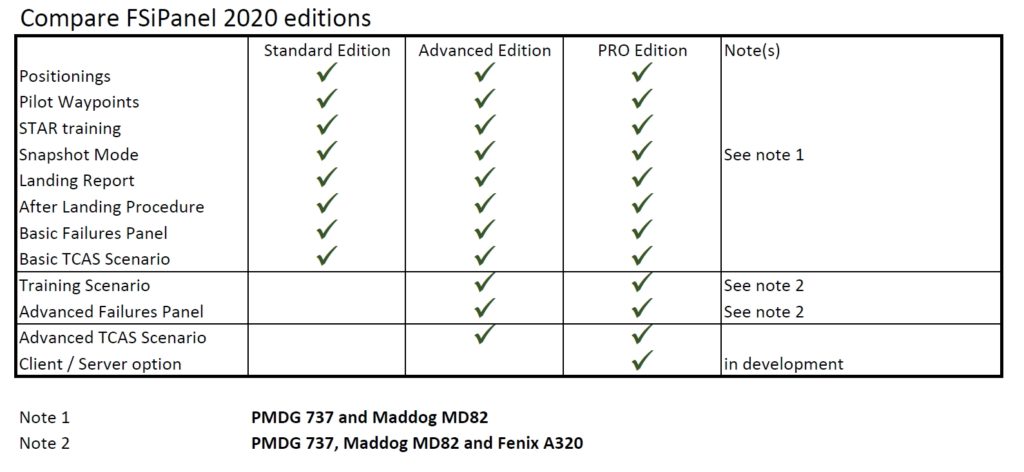




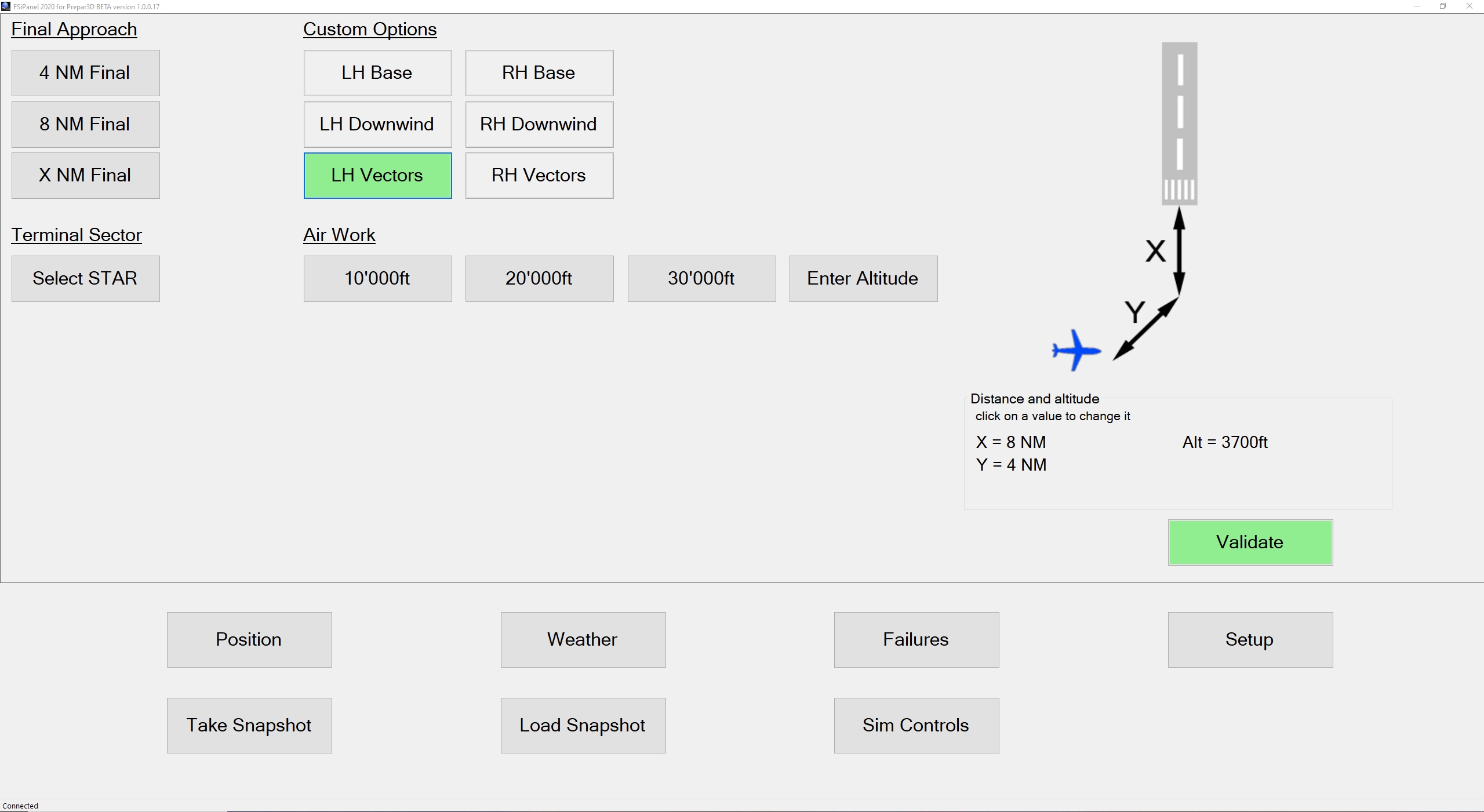
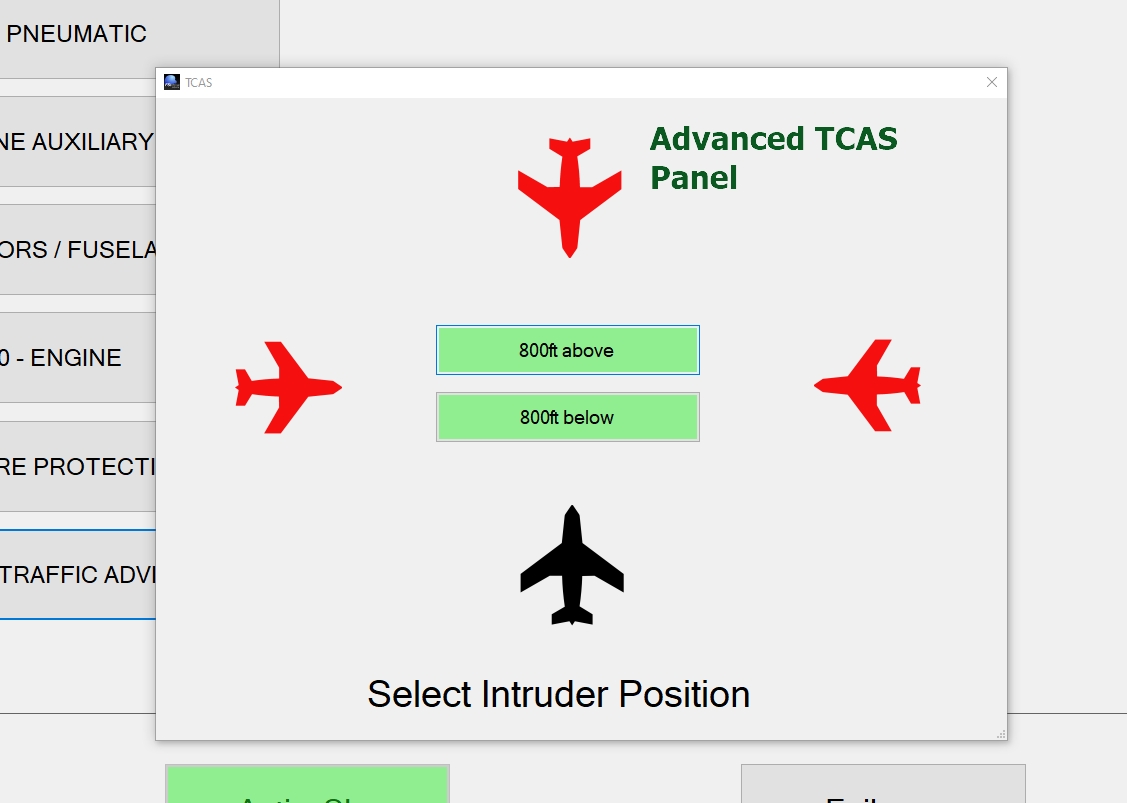

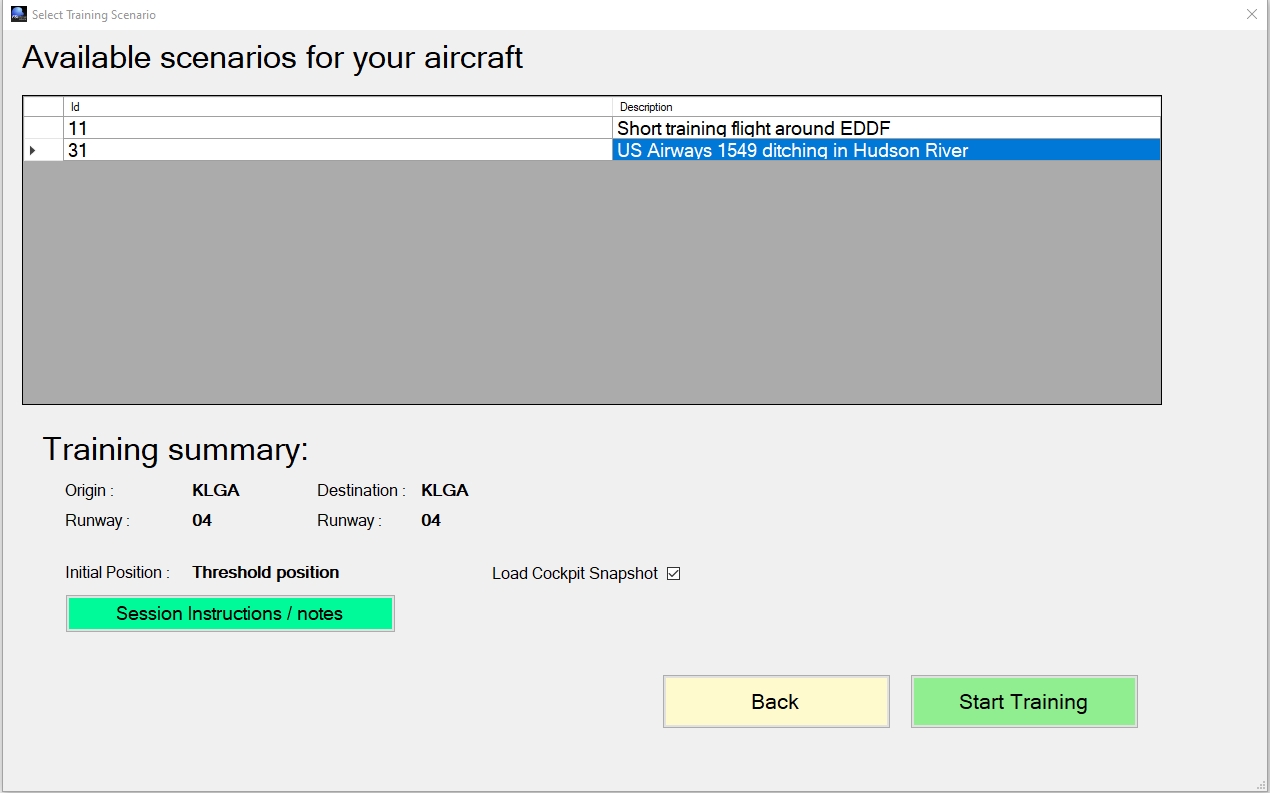
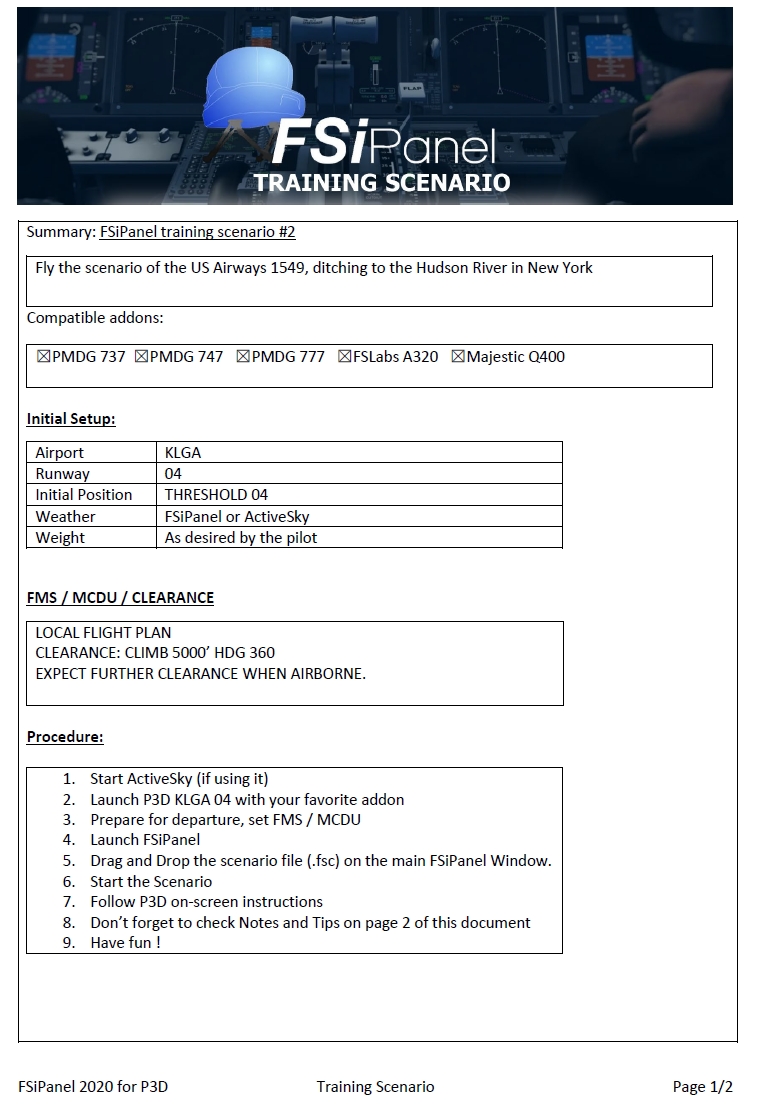
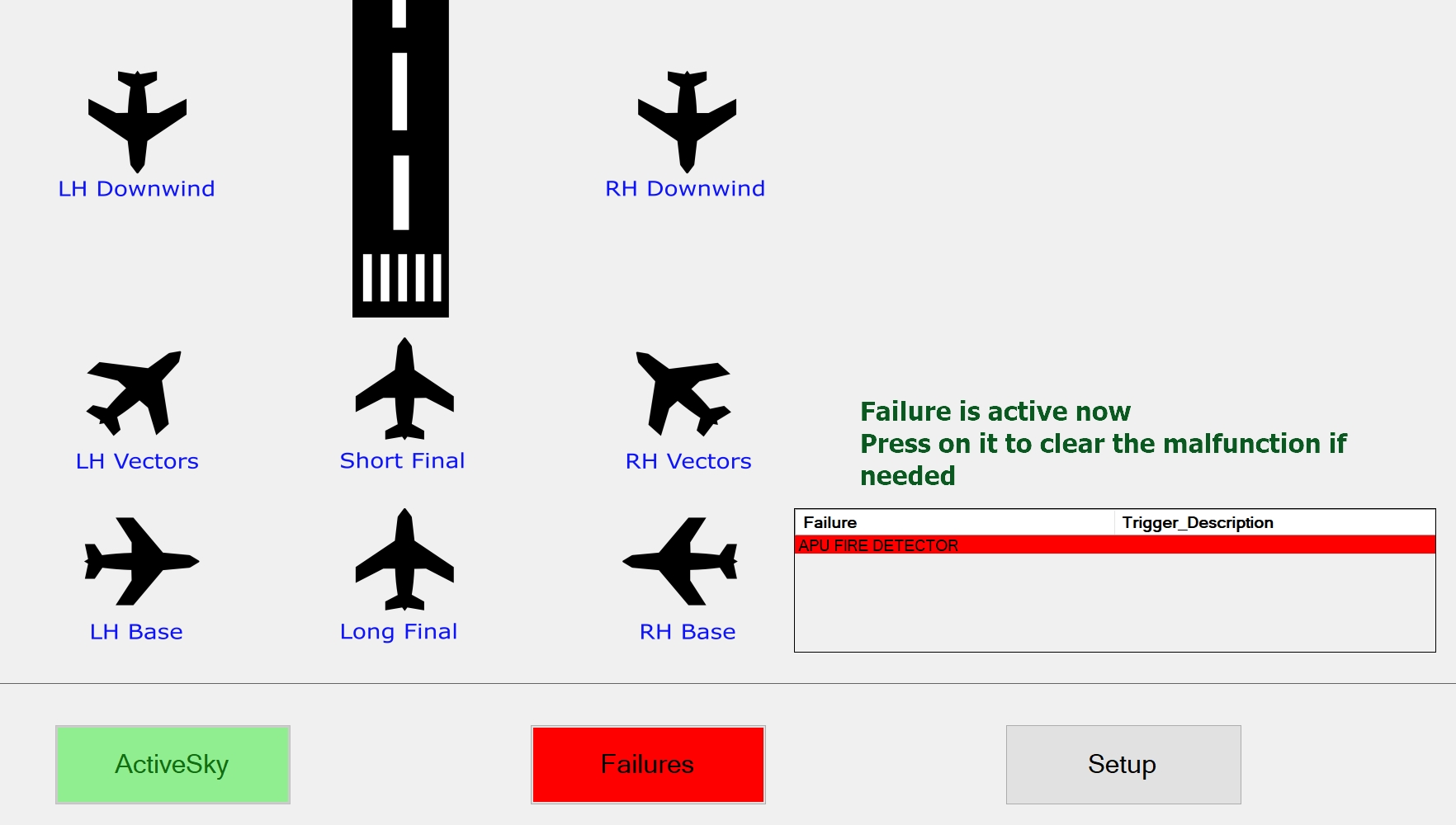
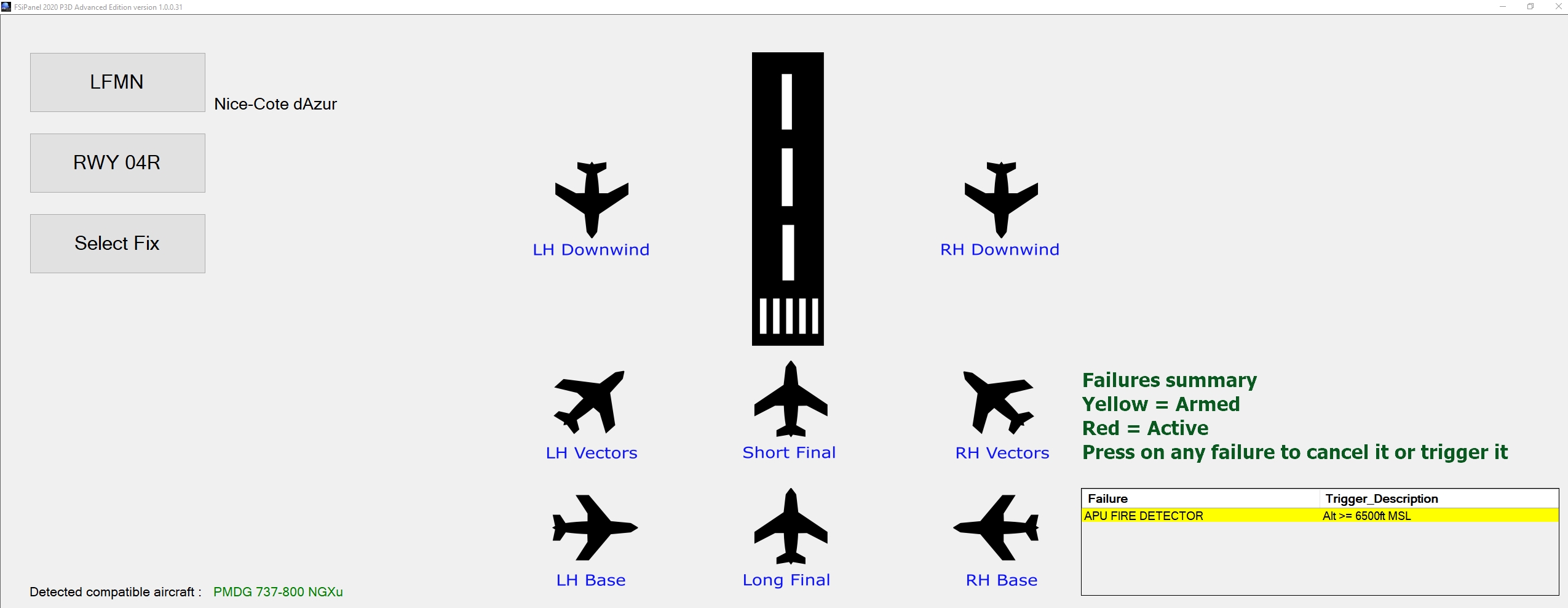
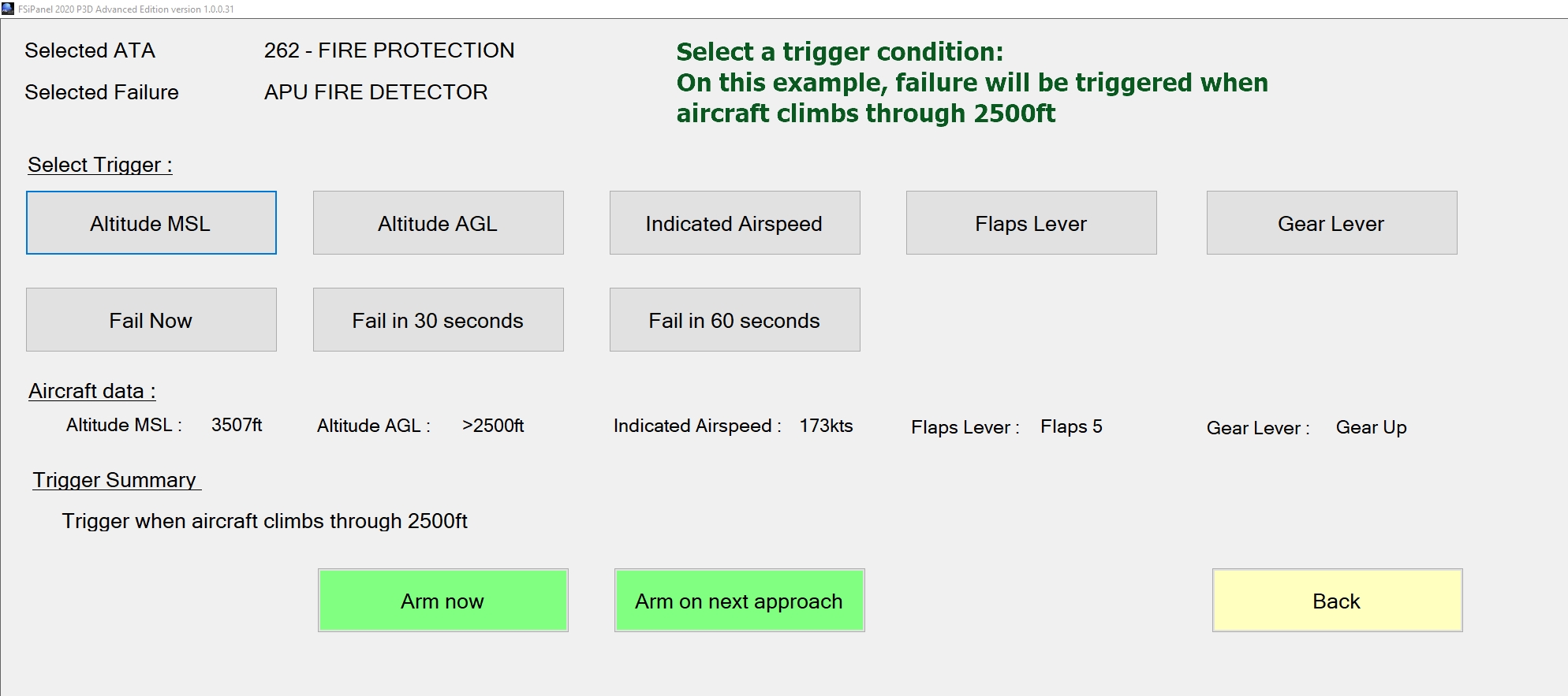
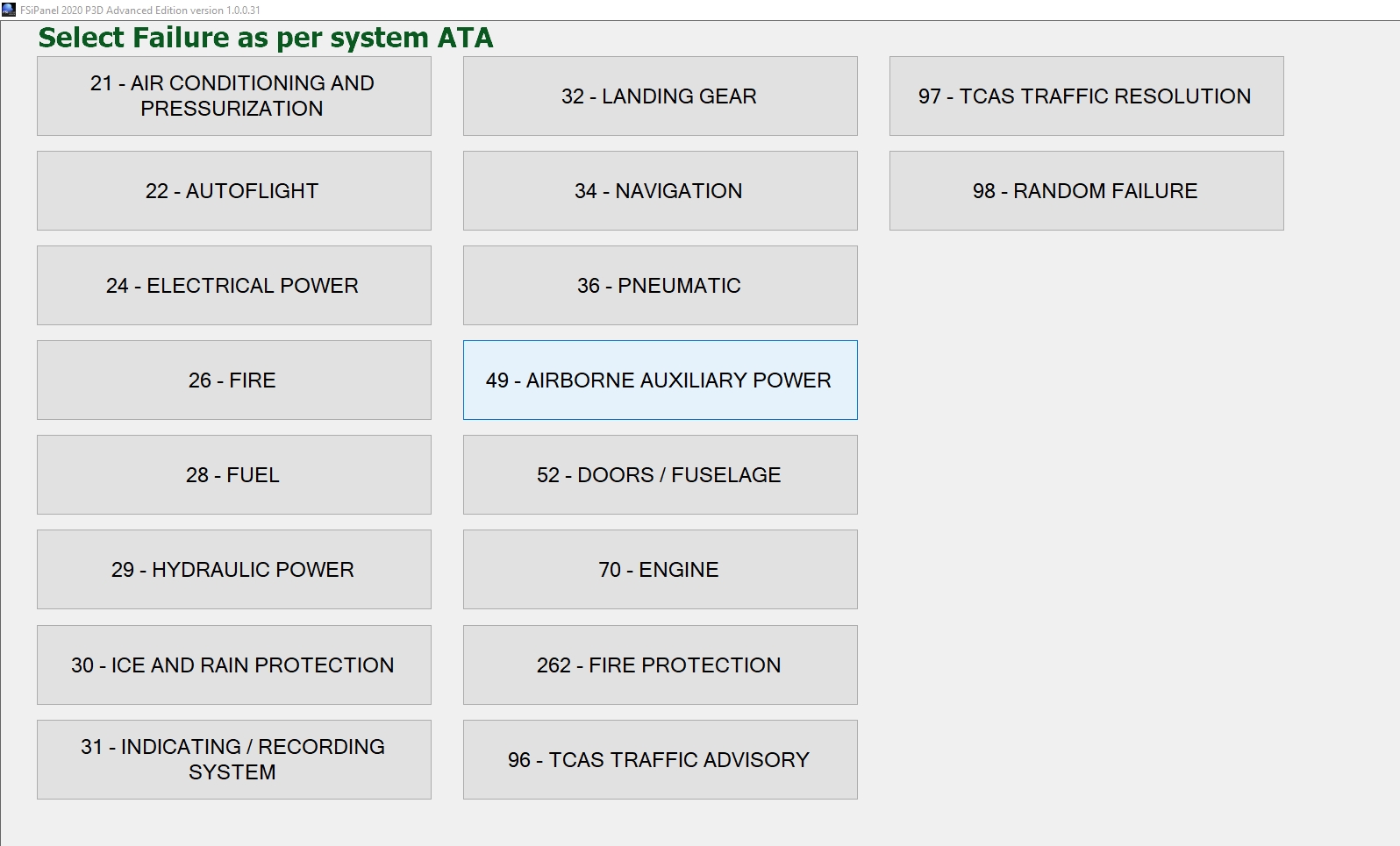
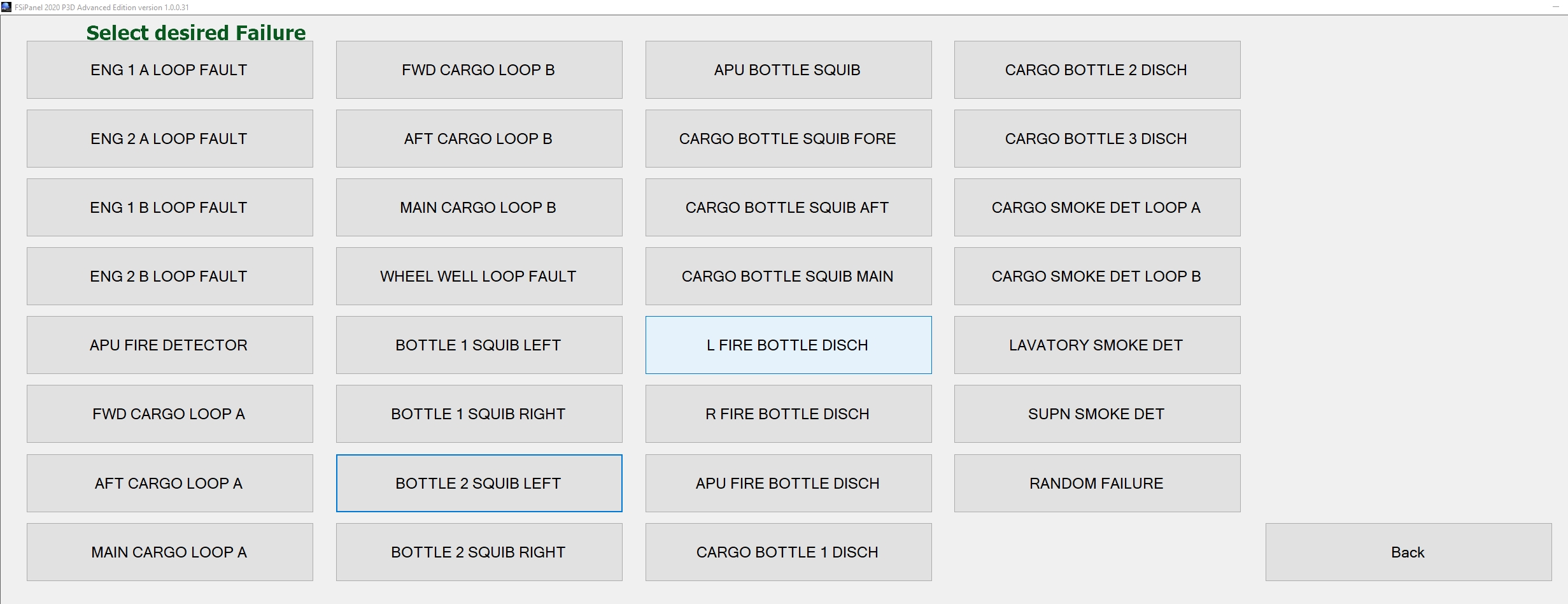



Dirk (verified owner) –
Paco Galindo (verified owner) –
A must have for serious simmers… I’ve trusted FSiPanel and JP for years… now with this awesome and super easy tool you can test your skills with MSFS2020, just in a few clicks with complex or simple aircrafts, you can fly an approach, program a failure during takeoff or whatever you want to try
Don’t hesitate and buy it, you will never regret!
Pierre K. (verified owner) –
having great time flying with FSiPanel, thanks JP!!!
Wolfgang Doormann (verified owner) –
great tool to help get better landing
Norbert Wenkel (verified owner) –
Hightly recommended tool for next level simmers
Peter Pickl (verified owner) –
Glyn B. (verified owner) –
FSi Panel is an excellent companion program for MSFS2020 and PMDG737! I have been a user of FSi Panel since it first came out years ago. I love the recently added functionality and look forward to new features in the future. I highly recommend it!
Anonymous (verified owner) –
Thimo Hauber (verified owner) –
Vaclav (verified owner) –
Willem (verified owner) –
great app for training, saves a lot of time positioning the aircraft
Trevor Langley (verified owner) –
Love the additional features
ricado sena (verified owner) –
Very good service and good program
Noah (verified owner) –
Gino LABOURASSE (verified owner) –
What to say ? It is the most powerfull software that combining the sim as a réal simlinker, giving you the hand to put your favorite aircraft at x, y, z coordinate, and permit to practice your flight to progress your level
Rubens Paiva (verified owner) –
Hans van Wijhe (verified owner) –
Excellent training program.
Paolo B. (verified owner) –
Very complete and useful package for simmers who would like to have a more advanced experience
JOHN SNYDER (verified owner) –
Awesome software that has really helped me both understand and execute procedures.
Anonymous (verified owner) –
Absolutely worth it!
Germano A. (verified owner) –
It’s a must to have. Very important app. Thanks
Anonymous (verified owner) –
Matt (verified owner) –
Great product, easy to use and allows me to practice approaches and landings far better than any other solution I’ve looked at (trust me, in my case that practice is BADLY needed). Also great that it can report on landings and perform the after-landing flow for any normal flight too. Highly recommended.
Makoto (verified owner) –
It’s effective for landing drills.
Martin (verified owner) –
Christian MOREAU (verified owner) –
problèmes réglés, excellent
Richard (verified owner) –
Excellent product!
Patrick (verified owner) –
Just what i was looking for to train.
Gary Poole (verified owner) –
Great product most of the time…However, using it with the Fenix A320 and sometimes it gets itself into a right ‘mess’ when starting an approach and just accelerates to Alpha Floor, upon which, it completely ignores the glideslope and just flies on past the airport. Also, have a strange ‘rumbling’ noise when passing 50′. Have seen it mentioned on the forum, but as yet, no fix. By way of a suggestion, it would also be great to be able to practise take offs, so same principle as an approach, but now setup for a take off.
Andrea (verified owner) –
Useful tool for Flight training.
Wish also Windshear training for MFS2020, unfortunately available only on P3D.
Ivan H. (verified owner) –
Interesting idea, but complicated for me. I might try again later. Using MSFS Agent can make similar things easier.
Andreas Adalian (verified owner) –
JOSE LUIS G. (verified owner) –
Outstanding improvement and greats updates regularly.
Perfect for me using Fenix A320 200
It’s a fantastic “simulator” into FS2020.
Good idea the Scenarios too.
A Must! Thanks!
David B. (verified owner) –
An invaluable tool for practising landings. Saves time and effort. In addition, the training scenarios are fun and challenging. Would definitely recommend to anyone who is serious about perfecting their technique.
Tomaž Alič (verified owner) –
Best thing to perfect your landings. Great product with frequent updates.
Andy M. (verified owner) –
Good Tool for positioning Fenix A320 in MSFS for approaches
Øyvind (verified owner) –
Thomas S. (verified owner) –
Federico Cellina (verified owner) –
One of the best and most reccomended software for MSFS2020…you can’t sim without it!
Andrew N. (verified owner) –
I will give 5 if more scenarios appear on a regular basis, especially those involving voice ATC.
jpgarraio (store manager) –
More scenarios will be coming very soon, especially airline roster flights like LH350/351 with real local ATC voices.
Kevin (verified owner) –
Chris Walker (verified owner) –
Great training aid for instrument approaches and training exercises. Helps an old ATPL pilot to keep current.
john howarth (verified owner) –
Anonymous (verified owner) –
Very nice software. I fly the Airbus 320 for a major US airline and this program helps a lot in speeding up things and saving time with preflight setup procedures that I already no how to do well. The software is also updated regularly with new features which is a big plus.
Lothar Frenzel (verified owner) –
Ricardo de Pablo (verified owner) –
Without any doubt, the best MSFS software to practise approaches, take snapshots of your cockpit configuration and fly scenarios. Worth the money. And developer answers every question and make frequent updates and videos.
Cornel (verified owner) –
I was already very happy with the standard version. The advanced version adds an extra level to flight simulation which I don’t want to miss anymore. Great job Jean-Pierre
George V. (verified owner) –
I use the training scenario all the time, love the voice ATC package, its given me confidence to try VATSIM.
Larry Nielsen (verified owner) –
Neil Russo (verified owner) –
Wolfgang von Richthofen (verified owner) –
It works very very well!!!!
I am testing the scenarios (Clipper747PA) as I encounter some troubles, and I saw your posting,… I am getting back to you very soon but was on vacation, which is why I did not respond to your forum post yet.
…one idea: it would be an even greater addon, if you could provide an interface to an iPad or similar. Then I could use it as in a real sim with an instructor station.
…and by the way:
exceptional work!!! I will definitely recommend it, if asked.
Petrus Kemper (verified owner) –
luc (verified owner) –
Très satisfait, j’aimerais pouvoir l’utiliser avec plus d’avions comme par ex. Le BAE 146 de Just flight, mais je reconnais que le choix est déjà très grand. J’apprécie les vidéos et tutos disponibles sir Youtube, très bien faits!
jpgarraio (store manager) –
Merci, le BAE146 est compatible avec FSiPanel !
Verified Buyer (verified owner) –
Great Tool for a full time pilot. Alot of room for improvement. Using a very high spec CPU still app tends to crash alot. Would love to see an update on MFS20 that includes a weather tab like other simulator apps to help set xwind limits etc.
FRANKLIN PRIETO (verified owner) –
Beautiful. But only fullsupport Fenix and PMDG, i whish another as AT46
Ariel (verified owner) –
Superb!!!
Gregory (verified owner) –
Very happy with ease of using this product, excellent support, and frequent addition of new features. I also use it to save flights in mid flight to resume later as I often do not have time to complete a flight. Saving flights mid flight is not reliable for complex airliner addons in MSFS. Excellent training scenarios that allow repetition to reinforce the skill
Ernani Campos (verified owner) –
Steve E. (verified owner) –
Peter M. (verified owner) –
I love it, is’s great. Exactly matching my demands to do trainings and gain experinece with various flight phases.
I like the scenarios and the screenshots. Saves a lot of time and you can beginn right on the spot without wasting a lot of time.
Excellent.
Anonymous (verified owner) –
Very helpful for landing and approach practice
John D. (verified owner) –
Fantastic for those who need to build confidence before going on Vatsim, practice landings with new peripherals and I can’t wait for more scenarios. (lots of easy ones please J.P 🙂 ). The experts can make their own.
Jonathan D’Angelo (verified owner) –
works well for what it is. wish had more freedom in setting up starting position.
jpgarraio (store manager) –
Hi, more freedom ? Could you contact me and tell me what you’re missing, I will see what I can do. In my point of view, we can start training from anywhere in the world, I might be missing something here, please let me know! Cheers
George Hargroves (verified owner) –
Great app
Hari (verified owner) –
JP
I want to give it 5 rating. The product is wonderful!
But please understand my frustration.
I fly the default aircraft in MSFS2020: the 787-10 and the Cessna Longitude. with Working Title mods.
Most of the advanced training scenarios and the latest YouTube videos are all about flying in The PMDG Or FENIX airbus
For instance, the cockpit flows do not work with Generic aircraft. Will this be in a future update?
To me, It appears that meeting the needs of Generic aircraft simmers is not you highest priority. N’est-ce pas?
jpgarraio (store manager) –
Hi, are you rating the product or my choice of aircraft on my YouTube channel ? Regards, J-P
Robert (verified owner) –
I use most when I choice a new aircraft to learn the best technique to get a good landing rate! For instance with the new Fenix A320 I have some landing issues … to hard … so I will try again to train with FSiPanel. Works perfect, easy to use and works with allmost every aircraft.
Svein Tore Duaas (verified owner) –
FSIPanel is a top-notch add-on for flight simmers, enhancing approach and landing performance with its user-friendly interface. A must-have for anyone looking to elevate their flight simulation experience.
Slim M. (verified owner) –
alex goodfellow (verified owner) –
A lot of bang for the buck love it
Anonymous (verified owner) –
Great program, great features. Love how engaged you are with the customers and open you are to making changes geared towards their needs. Looking forward to future updates and moving forward with MSFS2024. My only issues still are 1. Aircraft detection changes are still not happening on new flights. Flights often have to be restarted to detect aircraft change. 2. Flows. New flow system sometimes is not showing correct procedures, not sure why happens sometimes, othertimes it doesn’t. 3. License not detected on startup. This happens quite frequently still. Sometimes once, somtimes it repeats a few times until the app launches. Thanks!
Henadzi Tsikavenka (verified owner) –
Anonymous (verified owner) –
An absolutely fantastic tool for my upcoming airline simulator assessment
Phil (verified owner) –
This is one excellent tool for those of you hoping to improve your landing skills. I learned about this from the retired 777 pilot on YouTube who strongly recommended it. It is amazing. Highly recommended.
Anonymous (verified owner) –
Anonymous (verified owner) –
Because limited desk space, my 2nd monitor is rotated and has a 1080×1920 resolution. FSiPanel is too wide so doesn’t fit it, making the GUI difficult to use.
jpgarraio (store manager) –
Thank you for your feedback and for sharing details about your screen setup. I understand that using FSiPanel on a rotated monitor with a 1080×1920 resolution can present challenges.
FSiPanel’s GUI is currently designed with standard resolutions in mind. Adapting it for non-standard screen orientations, such as vertical displays, would require significant changes to the overall design, as a height greater than width fundamentally alters the layout.
Manuel Quiros (verified owner) –
El Haytam Yajid (verified owner) –